The fast-expanding Nakamoto Games platform in the Web3 gaming space continues to make several impressive developments. Built on Polygon, Nakamoto Games offers P2E (play-to-earn) gaming experiences. Unlike some competitors, however, they aim to keep their gaming experiences casual. That means gamers don’t need to invest a ton of time or energy in playing Nakamoto’s games to start winning and earning $NAKA.
Compete and Win in Nakamoto Games
Nakamoto Games follows a model similar to Poker’s Prize Pool, where rewards come from player buy-ins as entry fees.
The buy-ins at Nakamoto Games vary from $0.05 up to $5; players buy in-game assets for the above-mentioned value in $NAKA. Players play against other players who are in the same buy-in rooms, and the distribution of the prize pool occurs when 8 players have submitted their score or after 48 hours.
Rewards are divided depending on the ranking; the first position receives 35% with a pay-out in $NAKA at dollar value.
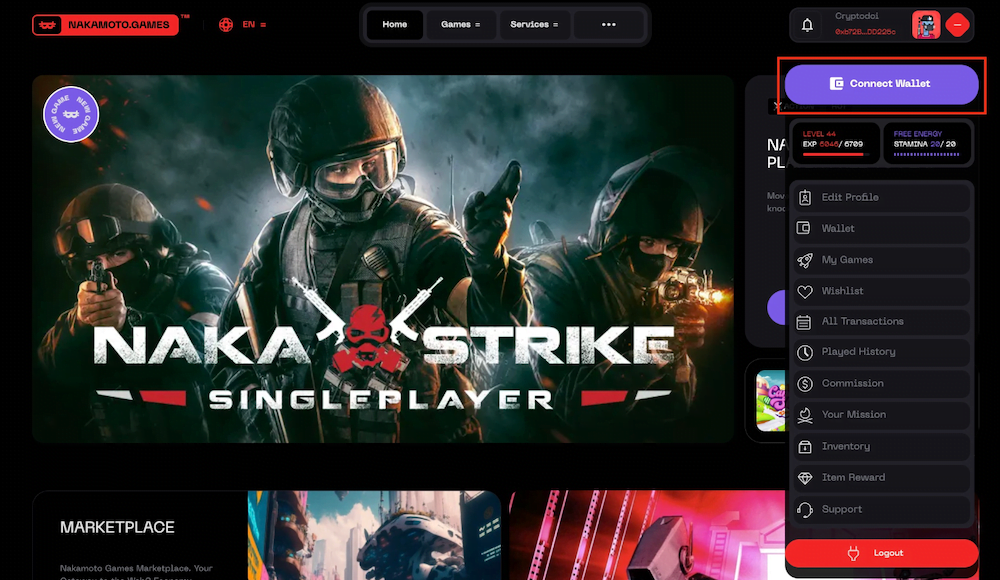
The platform provides an expanding selection of more than 250 on-chain games, and players can access over 50 games directly through Telegram, including play-to-earn, free-to-play, and Arcade Emporium titles.
The gaming platform also incorporates NFTs into its ecosystem, allowing users to own and trade real digital assets, such as avatars and in-game items. The NFT cross-chain compatibility adds another layer of usefulness, allowing users to use and exchange their assets more easily across different blockchain networks.
Mobile App Launch and Platform Expansion
As they move forward, Nakamoto Games is set to launch its $NAKA mobile application. This app has been specifically designed by Nakamoto Games for mobile users with over 35 games, giving its users the ability to earn, trade, and manage their digital assets on the go.
Nakamoto Games is also enlarging its presence by integrating with the Apple ecosystem to help introduce the gaming world on blockchain to a much more extensive and varied user base.
Before long, airdrops aimed at Telegram users will be a reality. In a recent announcement, Nakamoto Games revealed that airdrops for Telegram users are on the way, providing an exciting opportunity for players to earn $NAKA tokens.
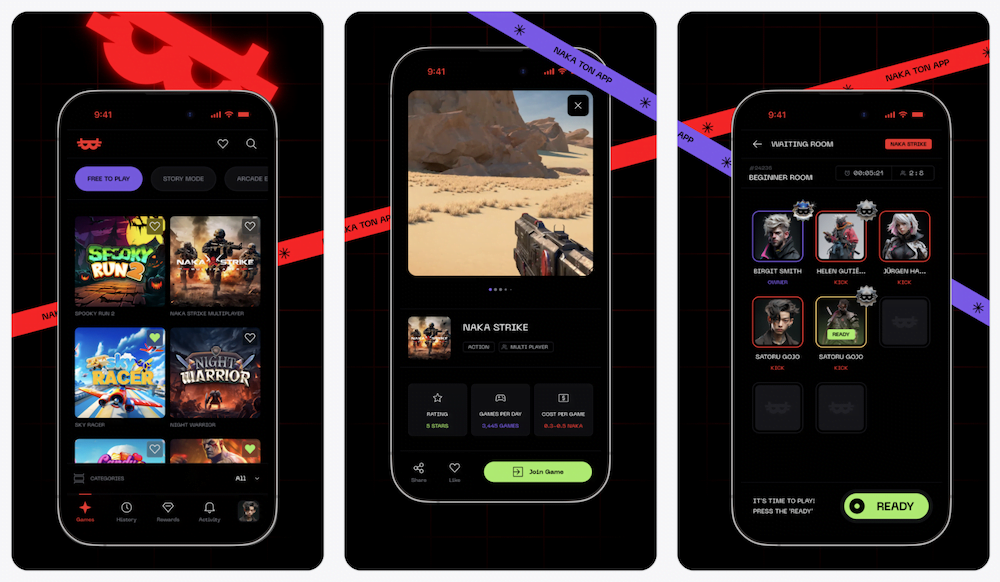
How to Get Started on Nakamoto Games
To start playing, follow these simple steps:
- Register your Nakamoto Games ID – Visit the Nakamoto Games Register Page and sign up by entering your email. Verify your email by clicking on “get code” and entering the code sent to your inbox. You can also register using your social media account.
- Log In – Once you’ve created your account, log in using your email and the password you set.
- Connect Your Web3 Wallet – After logging in, go to the gaming portal and click on the “Login” icon to connect your Web3 wallet. Be sure to connect the correct wallet, as this can only be done once per account.
- Deposit $NAKA – Head to the Deposit & Withdrawal tab to deposit $NAKA tokens into your NAKA Wallet Card. You’ll need at least 1 $MATIC in your wallet to cover gas fees.
- Start Playing – Once your deposit is complete, you can use your $NAKA tokens to purchase in-game items like tickets or bullets and start playing.
The Future of Nakamoto Games
Nakamoto Games is steadily establishing itself as a notable platform in Web3 gaming. It remains focused on community rewards, and with the recent expansion of its game library, alongside new developments such as a mobile application, it is engaging users in a way that suggests long-term growth.
Editor’s note: Written with the assistance of AI – Edited and fact-checked by Jason Newey.







Leave a Reply